遇到的问题
在制作第三个微信小程序“法语背单词记忆小助手”时,我需要处理大量单词有关的数据,为了一劳永逸解决单词释义、单词例句等种种方面的问题,我打算提取 mdx 词典数据,将词典里面所有单词的数据做成数据表,并上传至云开发。这样的话,另一个小程序“法语动词变位记忆小助手”也能共享成果。
作为一个懒人,肯定不会手动去处理这么多数据(提取 mdx 之后有 60 万行数据,去除对我来说没用的动词变位数据,还有 15 万行,共计 12000 余个单词)。所以打算使用 Python 和 Beautiful Soup(以下可能简称 BS)进行数据处理。引用官方文档的说法:Beautiful Soup 是一个可以从 HTML 或 XML 文件中提取数据的 Python 库。它能够通过你喜欢的转换器实现惯用的文档导航、查找,修改文档的方式。Beautiful Soup 会帮你节省数小时甚至数天的工作时间。
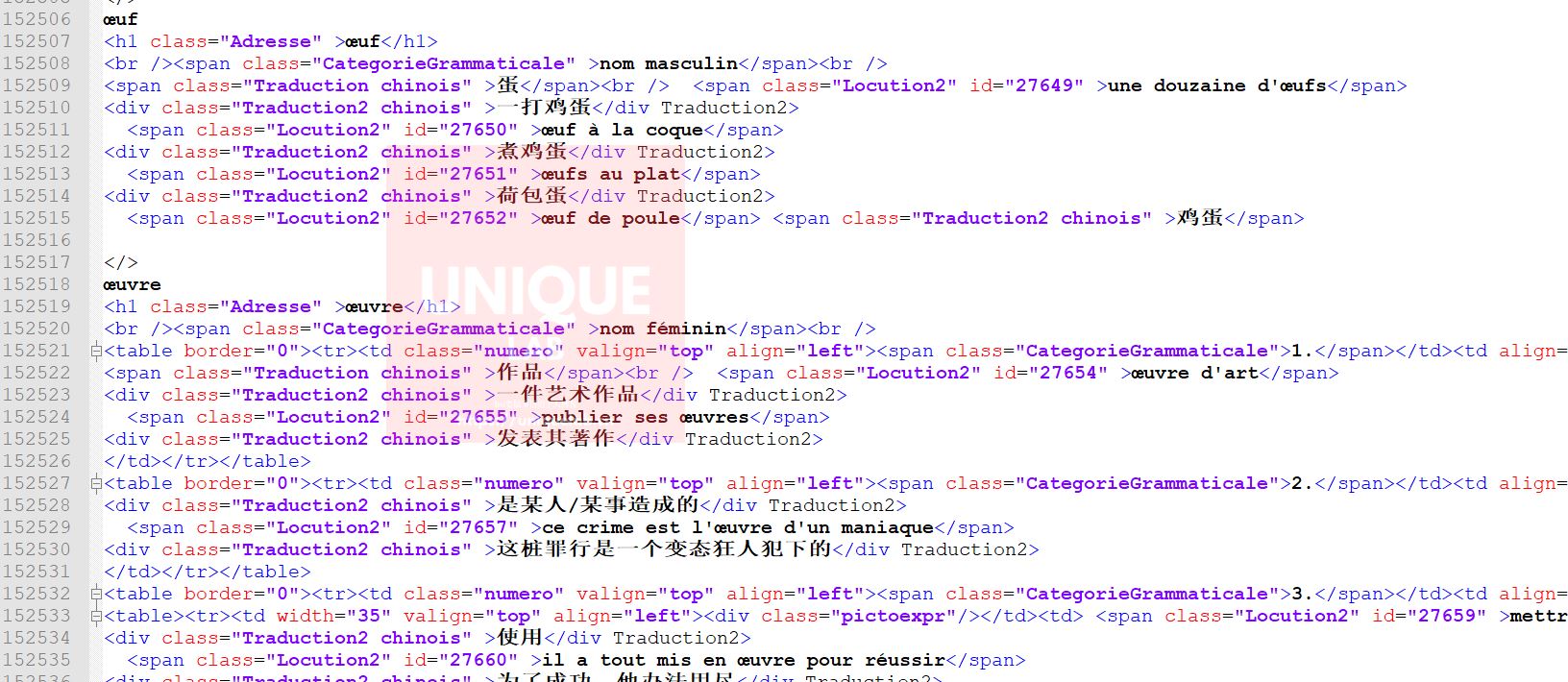
初始需要处理的文本
初始文本如下,下面仅选取两个单词的详情页作为示例:
<zidingyi>
abandonner
<h1 class="Adresse" >abandonner</h1><br /><span class="CategorieGrammaticale" >verbe transitif </span><br />
<span class="Indicateur">(déserter) </span><br />
<div class="Traductionchinois" >擅离</div>
<span class="Locution2" id="48" >abandonner son poste</span>
<div class="Traduction2chinois" >擅离职守</div Traduction2>
</td></tr></table>
<span class="Indicateur">(laisser) </span><br />
<div class="Traductionchinois" >抛弃</div>
<span class="Locution2" id="49" >abandonner un animal</span>
<div class="Traduction2chinois" >丢弃一只动物</div Traduction2>
<span class="Locution2" id="50" >partir en abandonnant femme et enfants</span>
<div class="Traduction2chinois" >抛弃妻子和孩子出走</div Traduction2>
</td></tr></table>
<span class="Indicateur">(renoncer à) </span><br />
<div class="Traductionchinois" >放弃</div>
<span class="Locution2" id="51" >abandonner ses études</span>
<div class="Traduction2chinois" >放弃自己的学业</div Traduction2>
</td></tr></table>
<span class="Indicateur">(se retirer de) </span><br />
<div class="Traductionchinois" >弃权</div>
<span class="Locution2" id="52" >il a abandonné la course</span> <span class="Traduction2chinois" >他在这次赛跑中弃权</span></td></tr></table>
<br /><br /> <h1 class="Adresse" >abandonner</h1><br /><span class="CategorieGrammaticale" >verbe intransitif </span><br />
<div class="Traductionchinois" >退出比赛</div>
<span class="Locution2" id="53" >après sa chute, le cycliste a abandonné</span> <span class="Traduction2chinois" >这个自行车运动员摔倒后就退出了比赛</span>
</zidingyi>
<zidingyi>
abat-jour
<h1 class="Adresse" >abat-jour</h1>
<br /><span class="CategorieGrammaticale" >nom masculin invariable</span><br />
<div class="Traductionchinois" >灯罩</div>
</zidingyi>搜索和替换的一些常用正则表达式
在最原始的文档中,有非常多无用 的标签,需要将这些标签删除。如果这些标签是定值,那么直接就能用普通的搜索替换就行批量替换;但若是标签中有有规律变动的 id 或者是标签之间的文字有所变动时,就需要使用正则表达式进行查找。在使用过程中,最常用的表达式总结一些就是这样的:
<a[^>]*>(.*?)</a>举例如下:<span class="Traduction_py">之间有不规则的文字内容,但是我需要将所有<span class=”Traduction_py"></span Traduction_py>和标签之间文字一起替换掉,例如下方的第一行。<span class="Locution2" id="12">标签中存在 id 号,但是我需要将所有的类似标签(不同 id)全部替换掉,例如下方的第二行:
(.*?)</span Traduction_py><span class="Locution2" [^>]*>Python3 中使用 beautifulsoup4
beautifulsoup4 是什么?
引用官方文档的说法:Beautiful Soup 是一个可以从 HTML 或 XML 文件中提取数据的 Python 库。它能够通过你喜欢的转换器实现惯用的文档导航、查找,修改文档的方式。Beautiful Soup 会帮你节省数小时甚至数天的工作时间。
安装 beautifulsoup4
从这部分开始就需要使用到 Python 了,至于如何方便快捷地 0 基础使用上 Python?这里可能会单独放一篇文章介绍,先立一个 flag。用简洁地话来说,需要配备一下几点:
- 先下载一个Anaconda(搜索即可,傻瓜安装)
- 装完之后搜索所安装的软件里有:Anaconda Prompt。打开。
- 输入下面代码即可安装完成 beautifulsoup4
$ pip install beautifulsoup4- 搜索所安装的软件:Anaconda Navigator,选择 Spyder,把本文的代码修改一下贴上即可运行。
开始使用 beautifulsoup4
首先我们需要打开 html 文件,告诉程序你的文件存在什么地方。在 path 中需要将你的文件路径修改成自己的。html 文件怎么来?参照“初始需要处理的文本”,将代码保存在 Notepad++中另存为 html 即可开始实验。接下来两行就是打开 html 文件并且读取其中的内容。
path = 'D:/WORKS/larousse_original_test1.html'
htmlfile = open(path, 'r', encoding='utf-8')
htmlhandle = htmlfile.read()下一步就是调用 Beautifulsoup 解析功能,解析器使用 lxml。并且使用 Python 中的 panda 包来存储目标数据。注意此处 BeautifulSoup 的大小写,不然会报错。
from bs4 import BeautifulSoup
soup = BeautifulSoup(htmlhandle, 'lxml')
import pandas as pd创建一个计数的,然后创建 result,之后的所有的数据都存在这里面,到时候打开 excel 表时就可以看到‘word’、‘word_cixing’等等的列,而数据正是随着这些列进行逐行增加的。
count = 0
result = pd.DataFrame({},index=[0])
result['word'] = ''
result['word_cixing'] = ''
result['word_jieshi_fr'] = ''
result['word_jieshi_cn'] = ''
result['word_liju_fr'] = ''
result['word_liju_cn'] = ''
new = result在这里建立一个循环。再初始 html 中我将原来 mdx 中的</>替换成了<zidingyi></zidingyi>。也就是说每一个单词的最外面罩着<zidingyi></zidingyi>,每一个<zidingyi></zidingyi>里面就是该单词的所有内容。
首先用了 find_all()命令,这样就能得到所有的<zidingyi></zidingyi>标签的内容,并用循环遍历。每一次读到的内容存储在 item 里面,再通过 BS 的 CSS 选择器选择了标签为 h1 的内容,这是单词本身。接下来,需要将读到的 list 转化为 string,这个在下节会讲到。
BeautifulSoup 对象表示的是一个文档的全部内容.。大部分时候可以把它当作 Tag 对象,它支持遍历文档树和搜索文档树 中描述的大部分的方法。再使用 get_text(),将所有标签之内的所有内容读出,储存到 new 的“word”字段里面,并且拼接到 result 中,为最后的文档输出做好准备。
这里只举了“word”一个例子,不同的字段对应着不同的样式或者是标签,可以从BS 的官方中文文档中寻找详细信息。
for item in soup.find_all('zidingyi'):
word = item.select("zidingyi > h1")
word = ';'.join(str(e) for e in word)
word = BeautifulSoup(word).get_text()
new['word'] = word
count += 1
result = result.append(new,ignore_index=True)</pre>最后大功告成,将所有的数据保存到 excel 表格中。(具体路径和 excel 命名可以根据自己的实际需求改写)
result.to_excel('d:result.xlsx')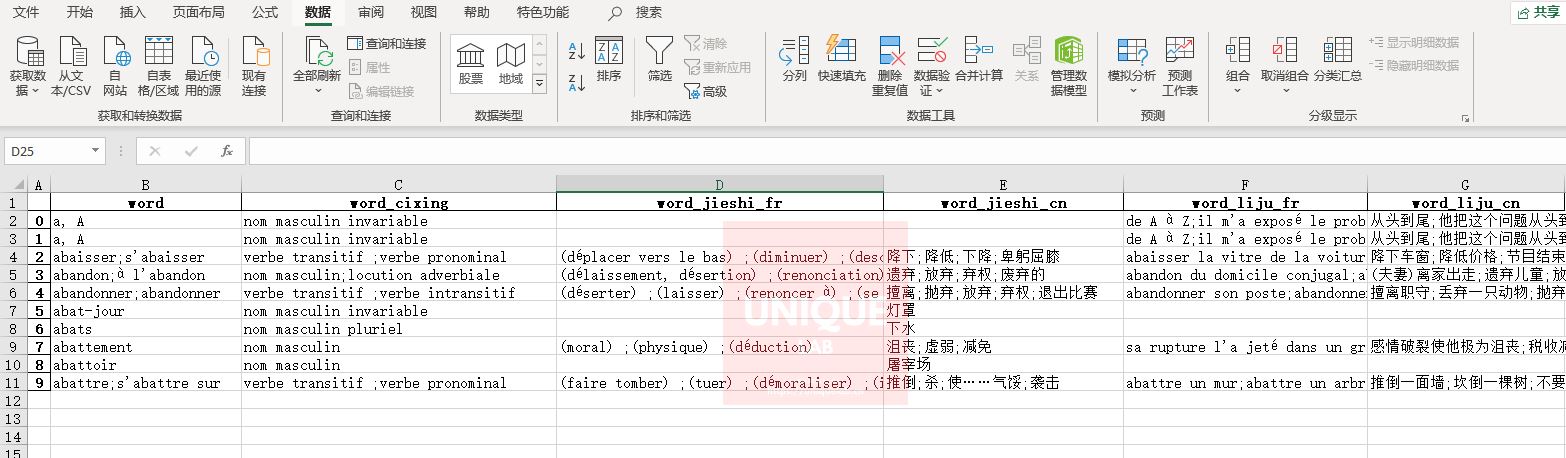
其他的一些小细节
Python3 中将 list 合并转为 string
使用 ''.join,引号内可以加上相应的分隔符
list1 = ['1', '2', '3']
str1 = ''.join(list1)如果 list 是数字类型或者不是 string 类型,那需要在 join 之前转换。
list1 = [1, 2, 3]
str1 = ''.join(str(e) for e in list1)最终的代码(Python3)
# -*- coding: utf-8 -*-
"""
Created on Sun Aug 4 14:13:54 2019
@author: https://xd.sh.cn
"""
path = 'D:/WORKS/larousse_original_test1.html'
htmlfile = open(path, 'r', encoding='utf-8')
htmlhandle = htmlfile.read()
from bs4 import BeautifulSoup
soup = BeautifulSoup(htmlhandle, 'lxml')
import pandas as pd
count = 0
result = pd.DataFrame({},index=[0])
result['word'] = ''
result['word_cixing'] = ''
result['word_jieshi_fr'] = ''
result['word_jieshi_cn'] = ''
result['word_liju_fr'] = ''
result['word_liju_cn'] = ''
new = result
for item in soup.find_all('zidingyi'):
print(item)
word = item.select("zidingyi > h1")
word = ';'.join(str(e) for e in word)
print(word)
word_cixing = item.select(".CategorieGrammaticale")
word_cixing = ';'.join(str(e) for e in word_cixing)
print(word_cixing)
word_jieshi_fr = item.select(".Indicateur")
word_jieshi_fr = ';'.join(str(e) for e in word_jieshi_fr)
print(word_jieshi_fr)
word_jieshi_cn = item.select(".Traductionchinois")
word_jieshi_cn = ';'.join(str(e) for e in word_jieshi_cn)
print(word_jieshi_cn)
word_liju_fr = item.select(".Locution2")
word_liju_fr = ';'.join(str(e) for e in word_liju_fr)
print(word_liju_fr)
word_liju_cn = item.select(".Traduction2chinois")
word_liju_cn = ';'.join(str(e) for e in word_liju_cn)
print(word_liju_cn)
word = BeautifulSoup(word).get_text()
word_cixing = BeautifulSoup(word_cixing).get_text()
word_jieshi_fr = BeautifulSoup(word_jieshi_fr).get_text()
word_jieshi_cn = BeautifulSoup(word_jieshi_cn).get_text()
word_liju_fr = BeautifulSoup(word_liju_fr).get_text()
word_liju_cn = BeautifulSoup(word_liju_cn).get_text()
new['word'] = word
new['word_cixing'] = word_cixing
new['word_jieshi_fr'] = word_jieshi_fr
new['word_jieshi_cn'] = word_jieshi_cn
new['word_liju_fr'] = word_liju_fr
new['word_liju_cn'] = word_liju_cn
count += 1
result = result.append(new,ignore_index=True)
result.to_excel('d:result.xlsx')参考资料
- https://stackoverflow.com/questions/5618878/how-to-convert-list-to-string
- https://stackoverflow.com/questions/5618878/how-to-convert-list-to-string
- https://www.crummy.com/software/BeautifulSoup/bs4/doc.zh/#contents-children
- https://www.crummy.com/software/BeautifulSoup/bs4/doc.zh/#contents-children
- https://blog.csdn.net/fwj_ntu/article/details/78843872
- https://blog.csdn.net/fwj_ntu/article/details/78843872